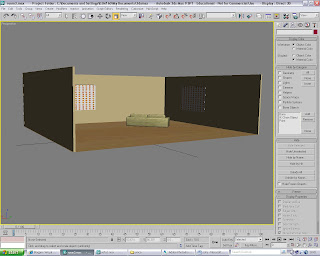
open file "Room" then click file and merge file - click all -ok then scale down to fit in room
I created the chamber box then scaled it down followed by clicking the “compound” object and clicked “Boolean” clicked the larger one and then click pick operation B clicked on the small one.
Created chamber box again then duplicated them 4 times, two for the back and two for us to seat on. I ensured that both are the right match.
I done some research on the internet for fabric and found one I liked saved it then created the material by clicking bitmap and applied the material on the sofa.


No comments:
Post a Comment